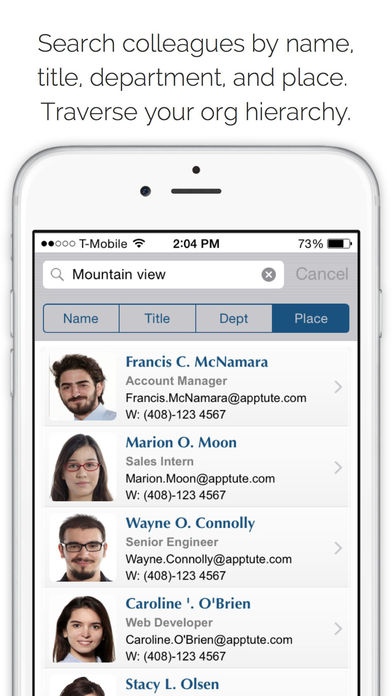Active Directory Book 3.0
Continue to app
Paid Version
Publisher Description
Access your Corporate Directory (Active Directory or Exchange) instantly. Search and navigate your organization. Get detailed information of users, groups, conference rooms and yourself. Upload your photo, view password expiry and more. DISCOVER YOUR ORGANIZATION --------------------------- Active Directory Book (OAB) brings elegance and order to the wealth of information in your company directory and presents it in an easy and intuitive way. Search users, groups, conference rooms and more. View the details of your colleagues, connect the name with their photos. Now there is no need to store or sync your office contacts in your personal address book. Have your personal and office contacts together on one device, and still separate. SELF SERVICE ----------- Upload your own photo any time directly from your device. Want to know when your password expires? Check it out immediately. View and edit your own details. See the groups you belong to. FEATURES -------- Users: Search colleagues by name, place, title or department Get email address, phone numbers, manager, direct reports, and photo of your colleagues. Call and email your colleagues with a single tap Traverse across your organization tree Groups: Search distribution lists and security groups Find owners and members of groups Conference Rooms: Search conference room by name, capacity and location View details, photo or map of the conference room. Self Service: Upload your photo directly from your device. View and edit your personal information stored in Active Directory Know when your password is expiring. See the groups you belong to WILL IT WORK FOR ME ? ------------------- Active Directory Book retrieves information from your company s Active Directory. If your company uses Active Directory, this app is for you. You can download "Office Address Book" for free and test it out. HOW DOES IT WORK ? ------------------ Once you login, Active Directory Book automatically discovers your company Active Directory servers. If you are outside the company network, you would need to remotely connect (VPN) to run this app. Your IT Department may have already configured the VPN on your device to securely connect and access your corporate network. This app communicates directly with your Office Servers. No third party servers are used to sync the information or for authentication. Stay tuned for exciting and much needed features. CONTACT US ----------- Questions, comments? Email us at support@apptute.com. We would love to hear from you. ARE YOU AN IT ADMIN ? -------------------- Active Directory Book automatically discovers and connects to Active Directory directly from corporate WiFi network or via VPN. SSL/TLS is fully supported for secure communication. Authenticated users can search and find details of colleagues, distribution lists, security groups and conference room. A user can also view and edit their own attributes with appropriate permissions. It also allows users to get their password expiry date. The beauty of this app is that it does not require any server agent to be installed or managed in your corporate network or in the cloud. This app is built with an enterprise-grade security in mind. It is a perfect compliment to BYOD where corporate address book and personal address book co-exist and are still separate. We would love to hear from you of your customization or integration needs. NOTE ----- This application has been developed by a third party and is not endorsed, associated or tested by Microsoft Corporation. Active Directory and Microsoft Exchange are registered trademarks of Microsoft Corporation.
Requires iOS 9.0 or later. Compatible with iPhone, iPad, and iPod touch.
About Active Directory Book
Active Directory Book is a paid app for iOS published in the Office Suites & Tools list of apps, part of Business.
The company that develops Active Directory Book is Apptute Inc.. The latest version released by its developer is 3.0.
To install Active Directory Book on your iOS device, just click the green Continue To App button above to start the installation process. The app is listed on our website since 2014-09-23 and was downloaded 5 times. We have already checked if the download link is safe, however for your own protection we recommend that you scan the downloaded app with your antivirus. Your antivirus may detect the Active Directory Book as malware if the download link is broken.
How to install Active Directory Book on your iOS device:
- Click on the Continue To App button on our website. This will redirect you to the App Store.
- Once the Active Directory Book is shown in the iTunes listing of your iOS device, you can start its download and installation. Tap on the GET button to the right of the app to start downloading it.
- If you are not logged-in the iOS appstore app, you'll be prompted for your your Apple ID and/or password.
- After Active Directory Book is downloaded, you'll see an INSTALL button to the right. Tap on it to start the actual installation of the iOS app.
- Once installation is finished you can tap on the OPEN button to start it. Its icon will also be added to your device home screen.